Privacy freak? Are you in tension for flushing out your personal details like phone number through a messaging app like WhatsApp? All of us use WhatsApp as well as most of the cross-platform messaging service, registering via phone number. But if we want to hide our phone number from WhatsApp and want to use WhatsApp without the number being shown, then what to do?
Whenever we use WhatsApp, our cell number or phone numbers are exposed to the person we add or want to add in our circle for messaging. If there is any way to check or control over this, we can get some privacy where we don’t want to show our phone numbers. You can also run two WhatsApp in one phone via dual WhatsApp applications.
Now point comes, How to hide phone number while texting in WhatsApp? We just have to follow some tricks for it.
How to use WhatsApp Without Showing Your Phone Number
® First Step: So have you decided to go on this tricky process where you can hide your phone numbers from the unknown friends or others whom you don’t want to share your phone number? For this, you need to re-install the app (WhatsApp).
® Second Step: Go through the registration process of WhatsApp and it will ask for your phone verification. Then just put your phone into “Airplane” mode. By this, you can check on any automated SMS verification or outbound SMS verification of your Phone number.
® Third Step: In the third step you will be asked to put your Email ID for verification (You already put your phone on “Airplane” mode, that’s why). Don’t enter anything. Just click send. Then automatically the verification process will stop.
That’s all. Now, restart your phone and deactivate the “Airplane” mode. You can now use the WhatsApp messaging service without being exposed to your phone number. Your Phone number will not be shown either while chatting or while adding stranger/ new friends.
For your interest: How to use WhatsApp without phone number
This is an interesting trick by which you can use your WhatsApp account without showing your phone number. Try yourself and share with your friends by clicking on the social share buttons here.

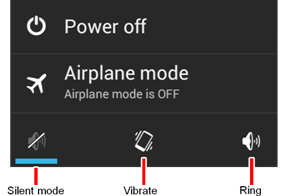
As soon as you put it in airplane mode, it says you are not connected to the internet, and it will not let you to continue
try out by using wi-fi and let me knowabout it
in airplane mode wifi wont work! no conections ll be available
Bitch why don’t you test your methods before you post them instead you dumb fuck
Hy I hve a rqstn
actually i have tried it out several times but
it only notifies me of error on network en nothing lyk way to email……
i chocked of these proceidures if………..
Crap it will verify your number or send a text to whatever number u can then get it to ring or text the phone.
After that we can use whatsup norm ally ad we use it before,by using our data pack?
I tried it and he didn’t work out